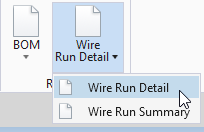Wire Run
Generate a Wire Run Report
- From the Reports section of the ISP Tab click the Reports > Wire Run Detail command:
- The Report Type dialog box opens.
- From the Report On pull-down menu, choose between Building, Rack or Equipment, select the device on the map and click OK or place a fence around the racks before selecting Wirerun.
- The Inside Wire Run Report dialog box opens.
- Select Output > Text File to generate a connection report text file, or Output > Export File to generate a CSV file.
- Click Close to exit.